SMS Software for Multi Mobile Screenshots
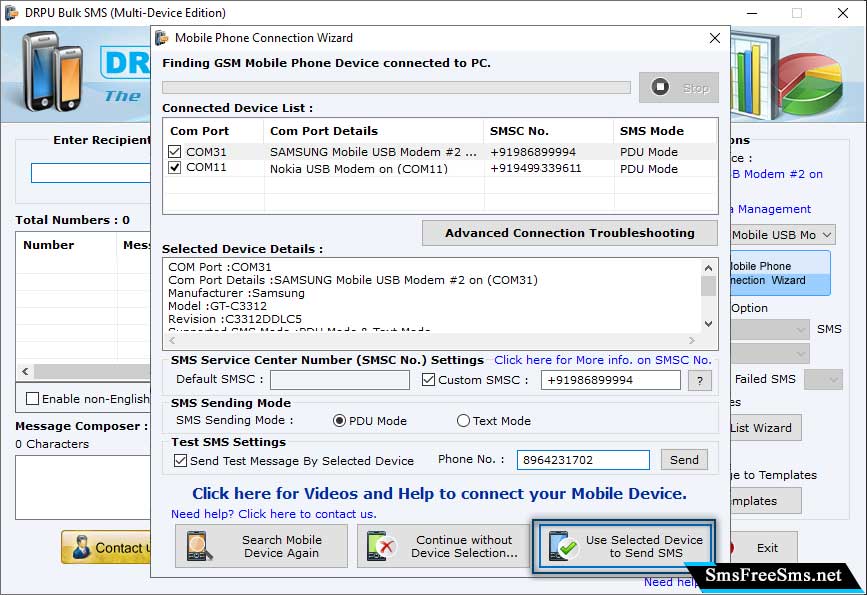
Open the Mobile Phone Connection Wizard and connect the mutiple mobile devices to the PC. Select the number of devices and click on "Use Selected Device to Send SMS" button.
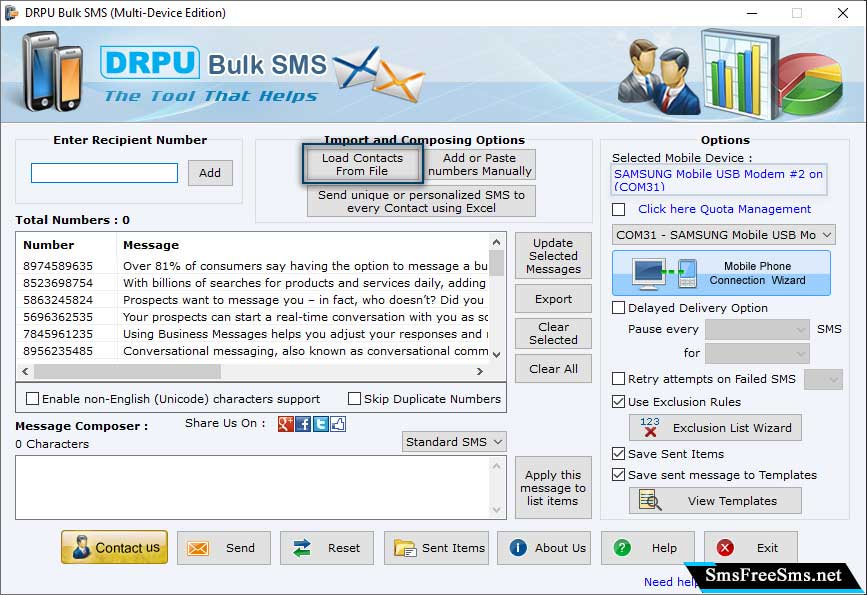
After selecting the mobile devices, now import the contacts into the software through the excel or txt file by clicking on "Load Contacts From File" option
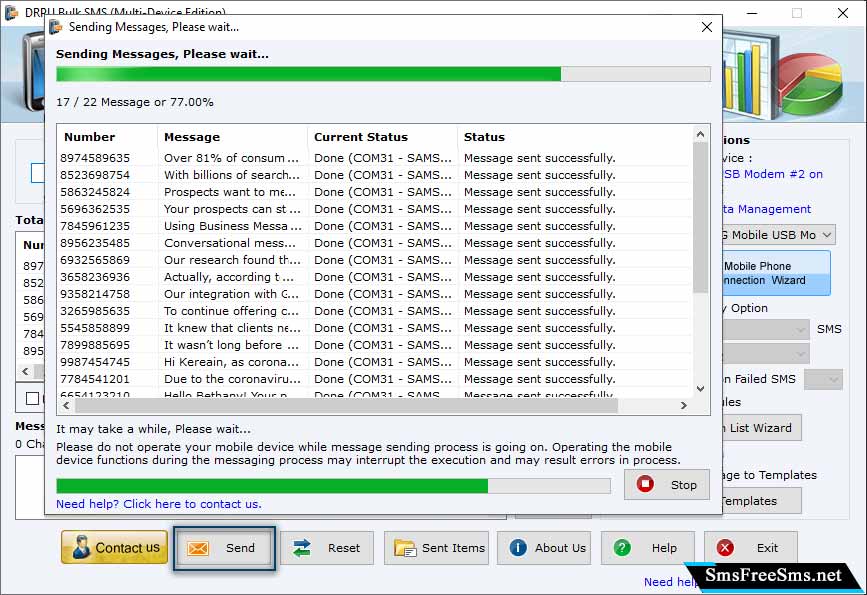
Once all the recipient's contact numbers are imported, compose the messages for every contact and then, start the message sending process by clicking on "Send" button.
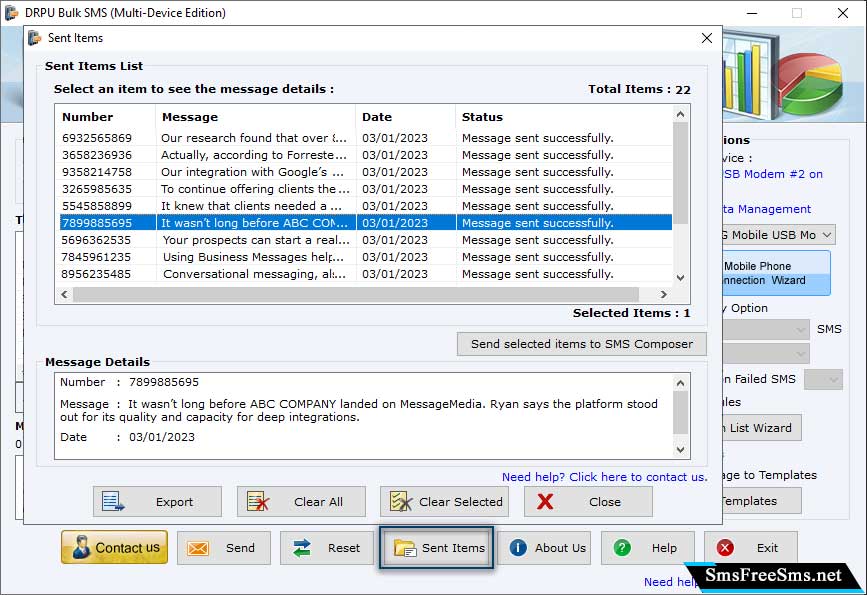
After the completion of message sending process, click on "Sent Items" button, and select an item to see the message details (number, message, and date).