SMS Software for BlackBerry mobile phones Screenshots
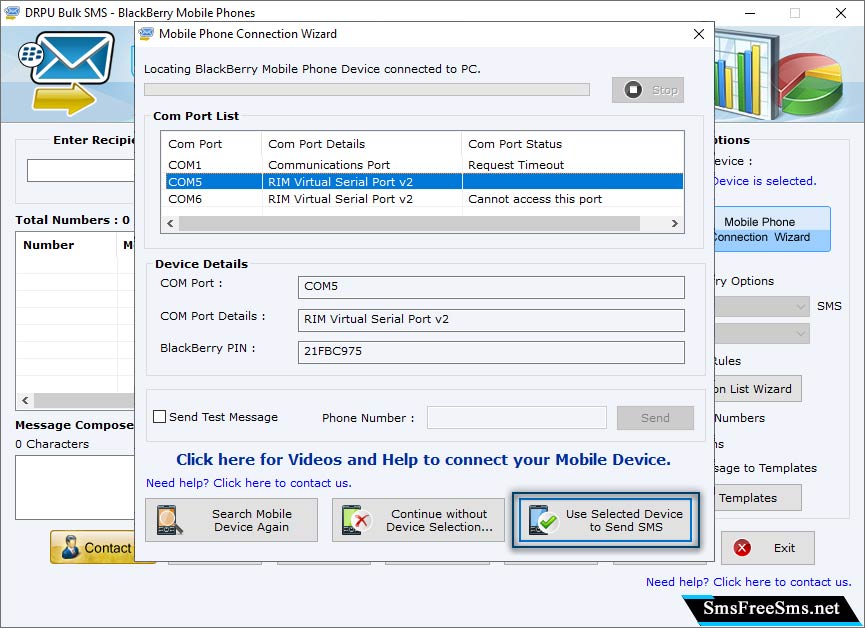
Connect the Blackberry Mobile Device to the PC via a USB cable, open the software, and select the COM Port to send SMS.
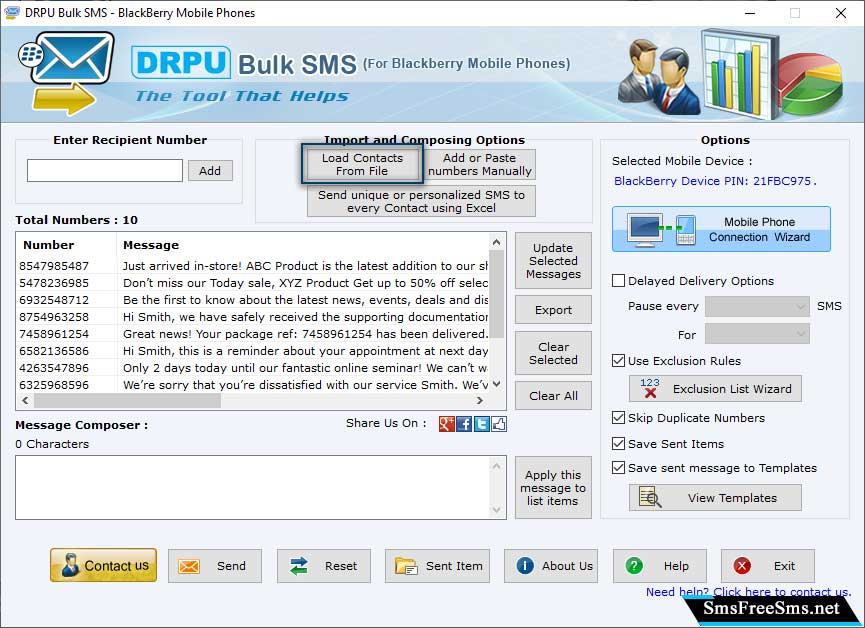
After selecting the Blackberry mobile device, load the list of contact numbers stored in your file by clicking on "Load Contacts From File" option.
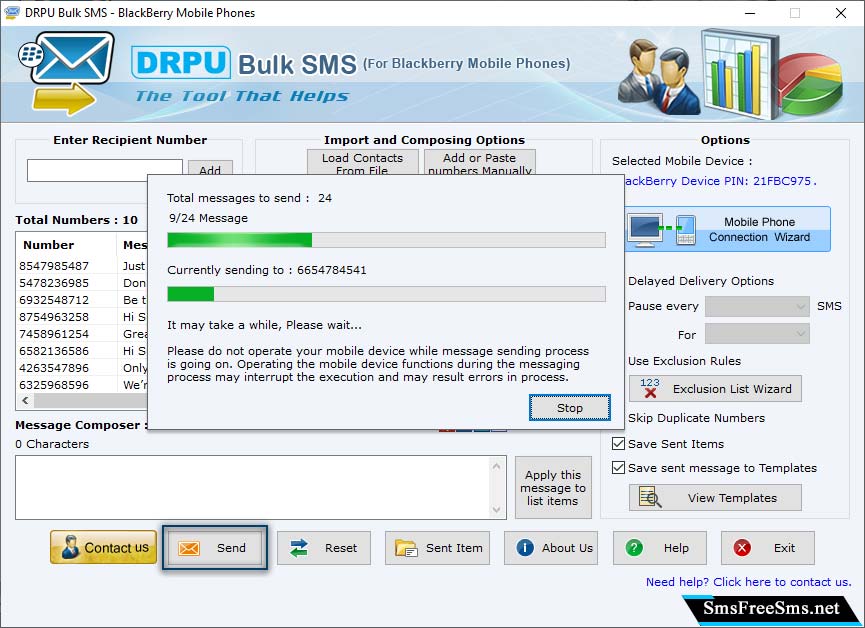
After writing the message for each contact number, now click on "Send" button to start the message sending process.
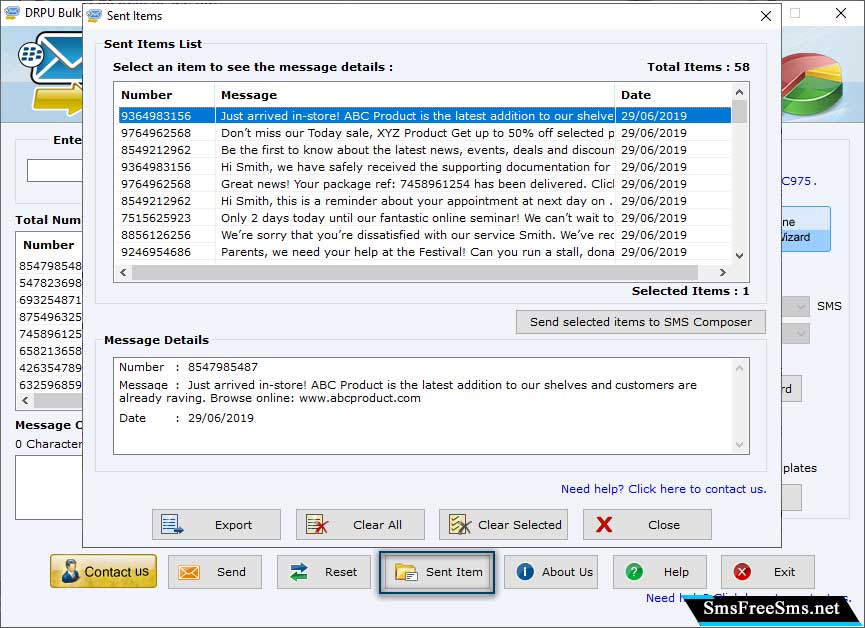
After the completion of message sending process, now click on "Sent Item" button to see sent messages with the date and respective contact numbers.