SMS Software for GSM mobile phones Screenshots
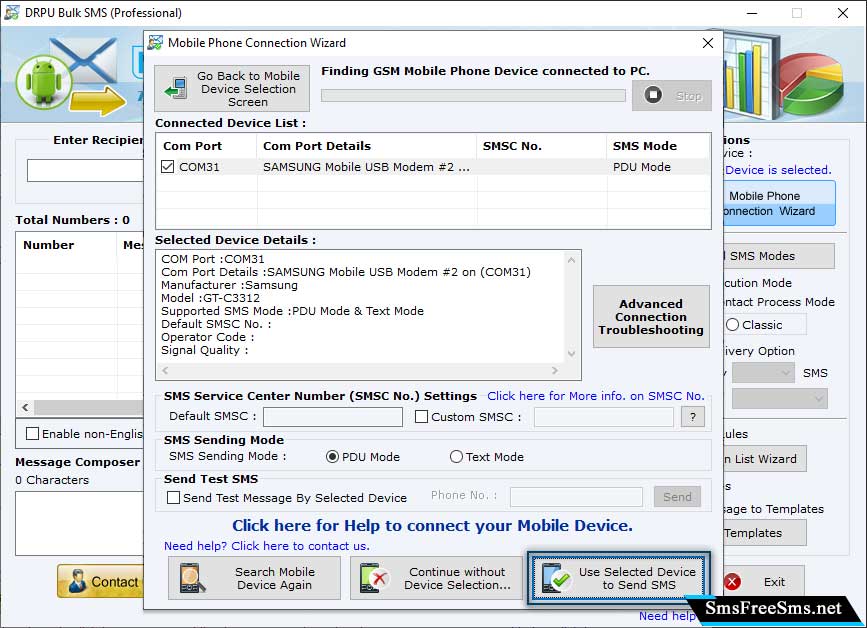
Open the software, connect GSM mobile phone to the system's port, and select your device from the Connected Device List to send SMS.
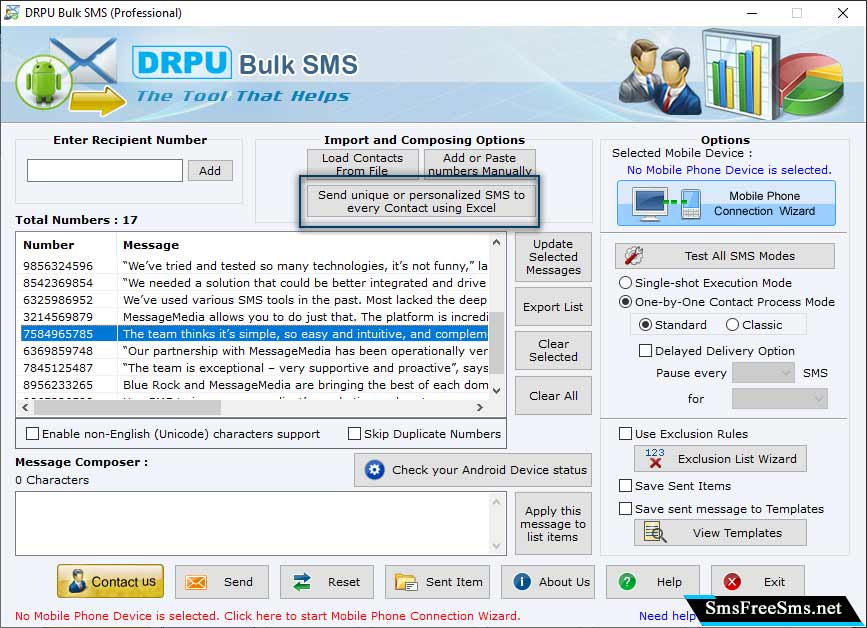
Click on "Send unique or Personalized to every Contact using Excel" option to load the contact numbers and their respective messages directly from the excel file.
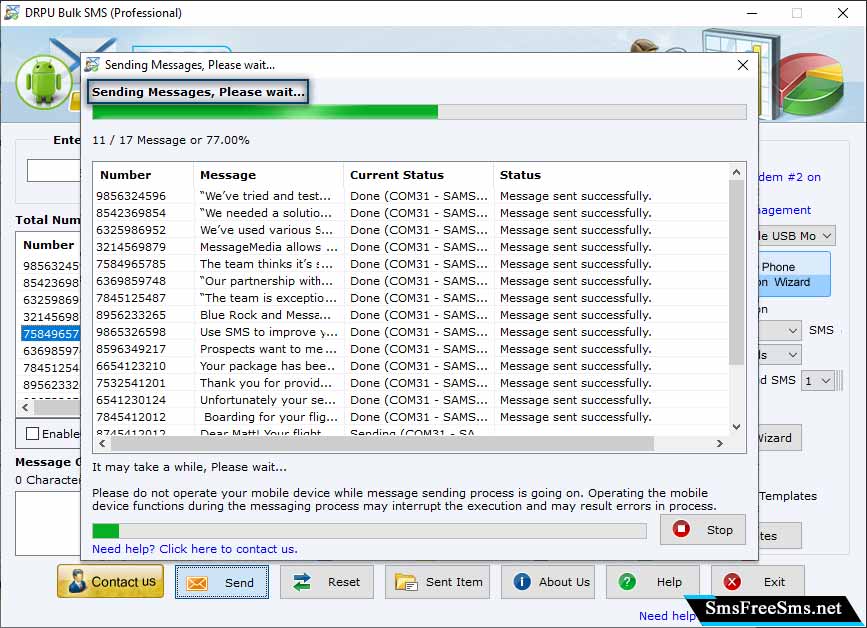
Click on "Send" button to begin the message sending process. Once all the messages are succesfully sent, clik on "Sent Item" option to see the message details.