Mac SMS Software (Multi-Device edition) Screenshots
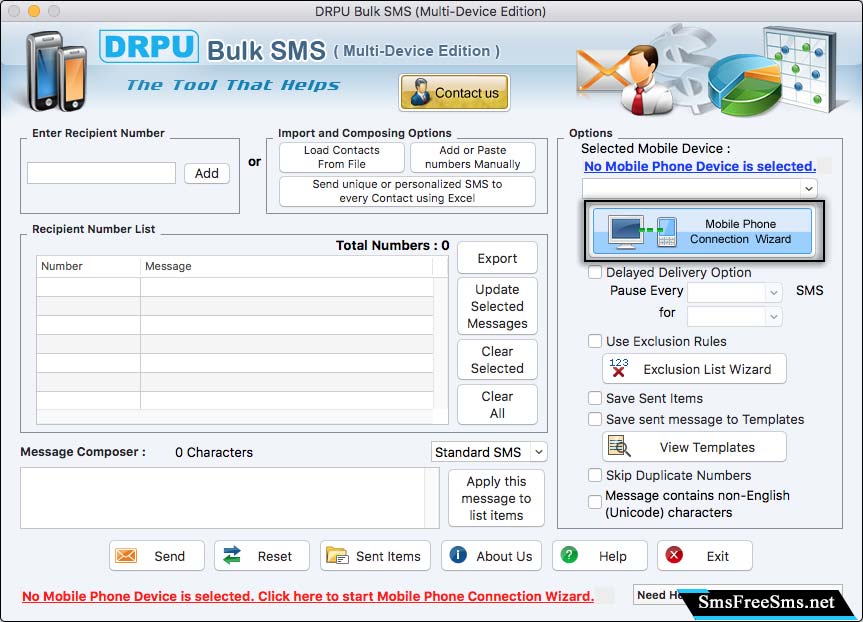
Connect your multiple phone devices to the PC. Click on "Mobile Phone Connection Wizard" option and choose the mobile devices from which you want to send SMS.
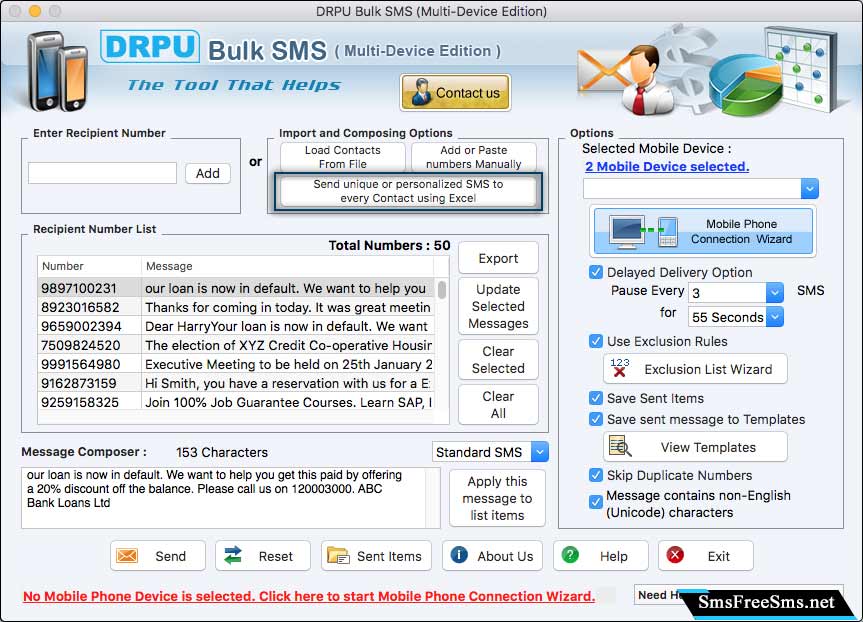
To send SMS, click on "Send unique or personalized SMS to every Contact using Excel" option, in case if your all numbers and respective messages are stored in an Excel file.
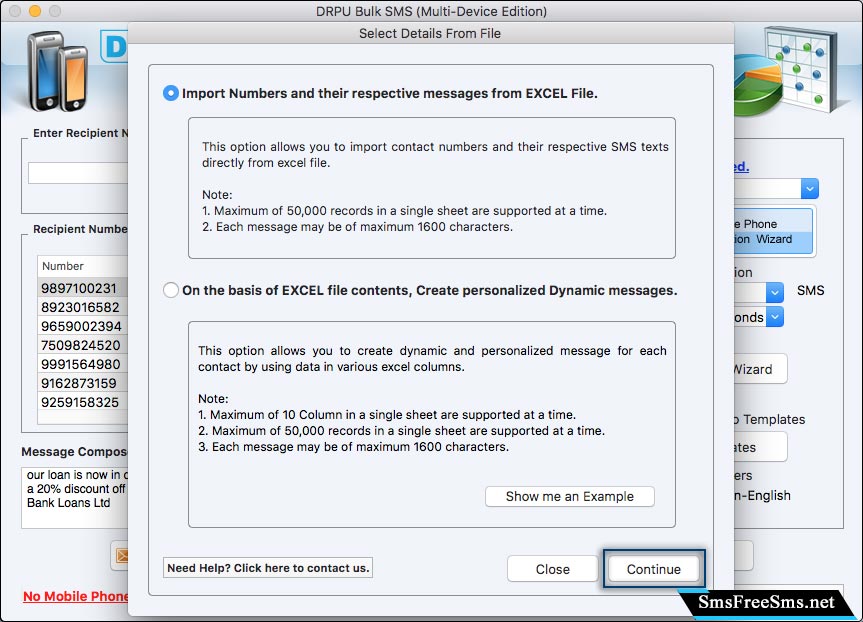
Now, import Numbers and their respective messages from Excel file or create Personalized Dynamic messages on the basis of Excel file contents.
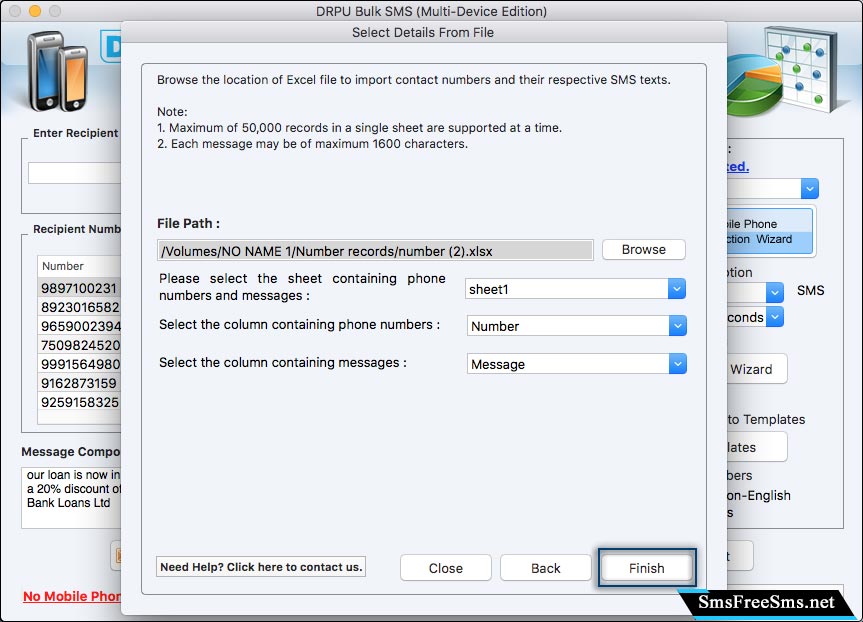
Click on "Browse" option and select the path where Excel file is stored. Select the sheet, number column, and message column then click on "Finish" button.