Mac SMS Software - Professional Screenshots

Click on "Mobile Phone Connection Wizard" option, and select the type of mobile device (Android or GSM) from which you want to send SMS.
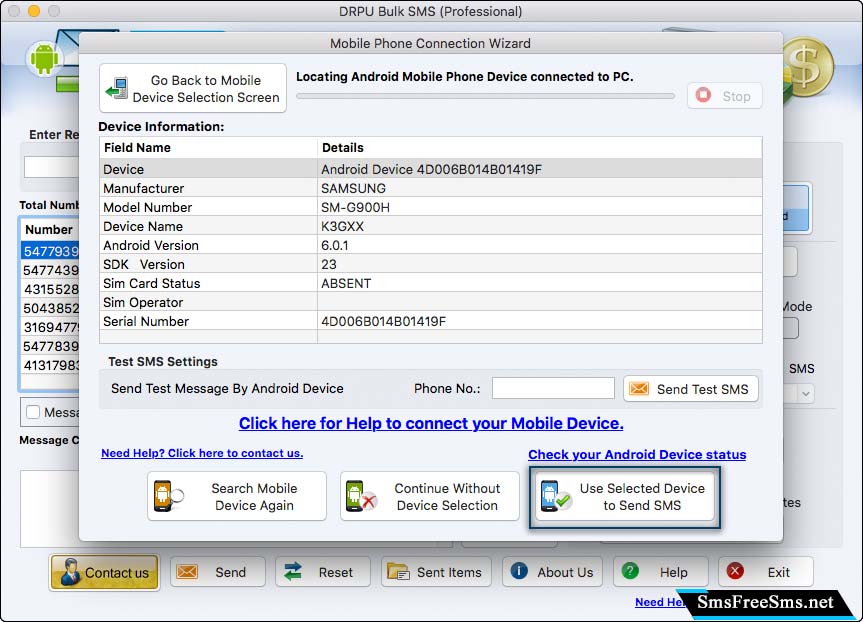
You can see your device information like model number, device name, android version, etc. Now, click on "Use Selected Device to Send SMS" option to proceed further.
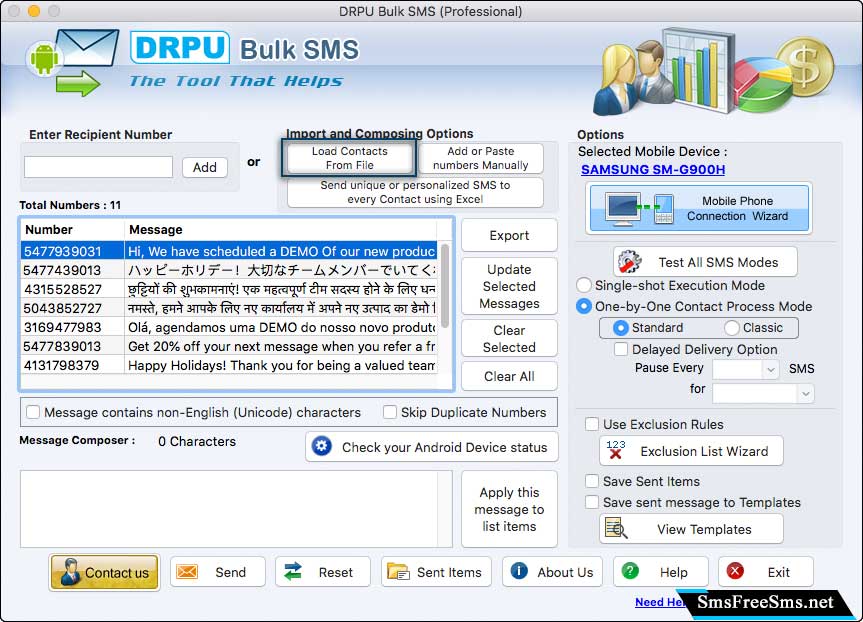
In Import and Composing Options, click on "Load Contacts From File" button, and select the file where all the recipient's contact numbers are stored.
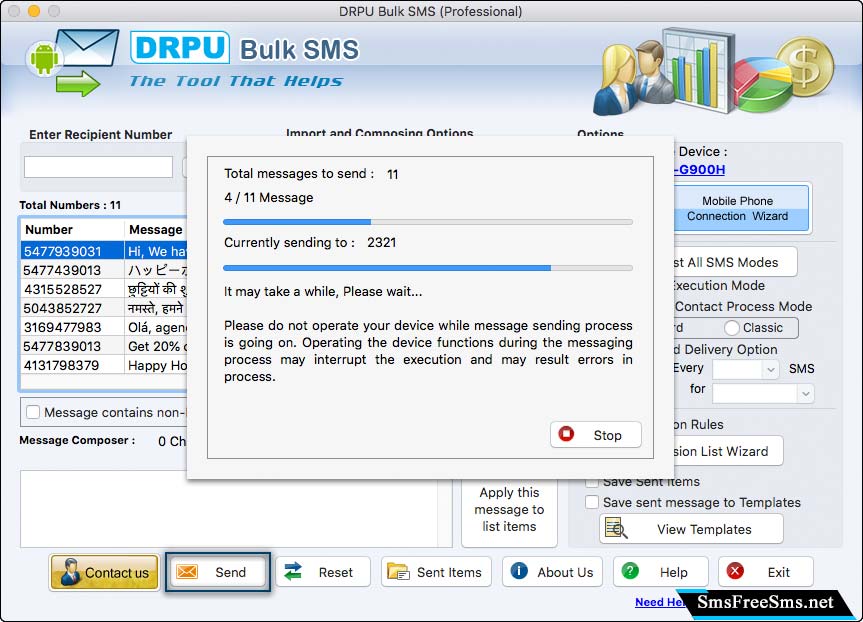
After adding all the contact numbers and their respective messages, click on "Send" button to start the message sending process.