Mac SMS Software for Android Mobile Phone Screenshots
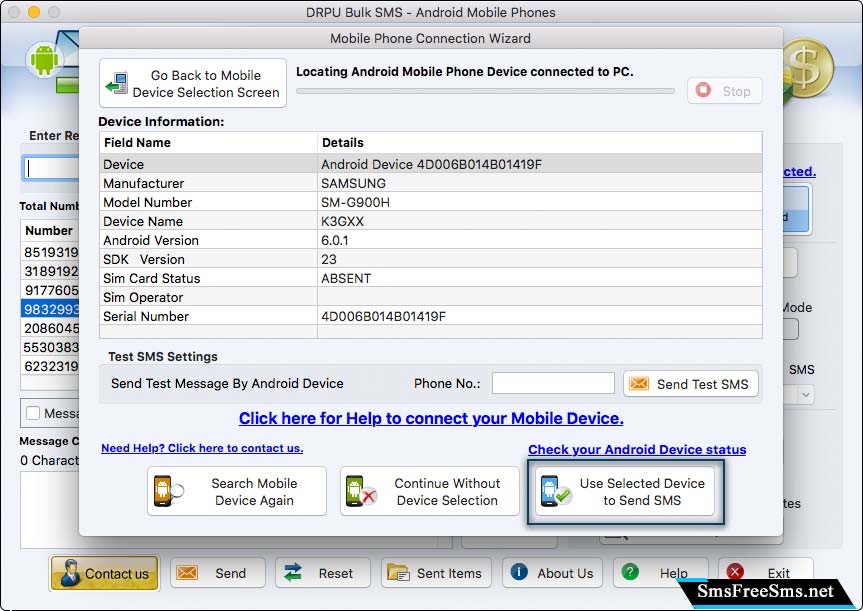
Connect your Android Phone to the PC and select the "Mobile Phone Connection Wizard" option. See your device information and click on "Use Selected Device to Send SMS" option.
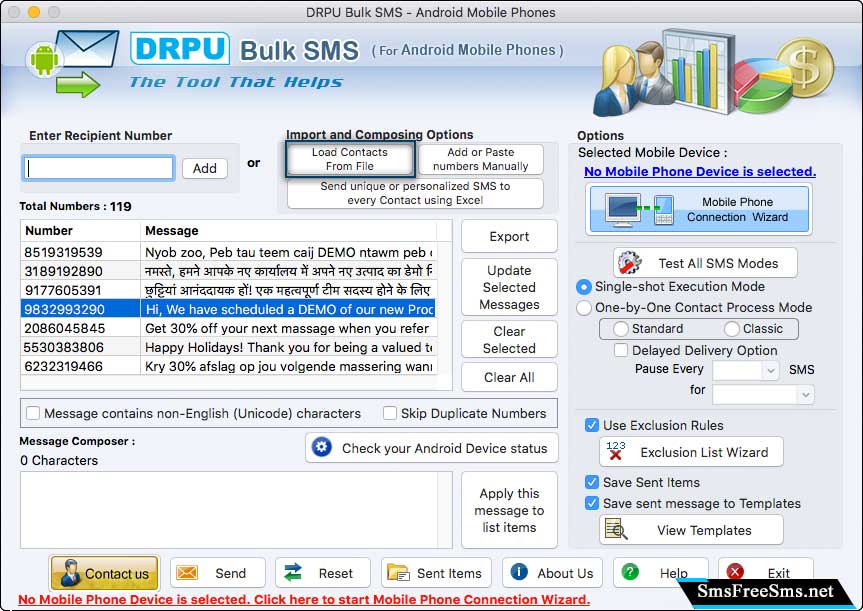
If you have a file containing all the contact numbers you want to send SMS, then click on "Load Contacts From File" option, and import the file into the software.
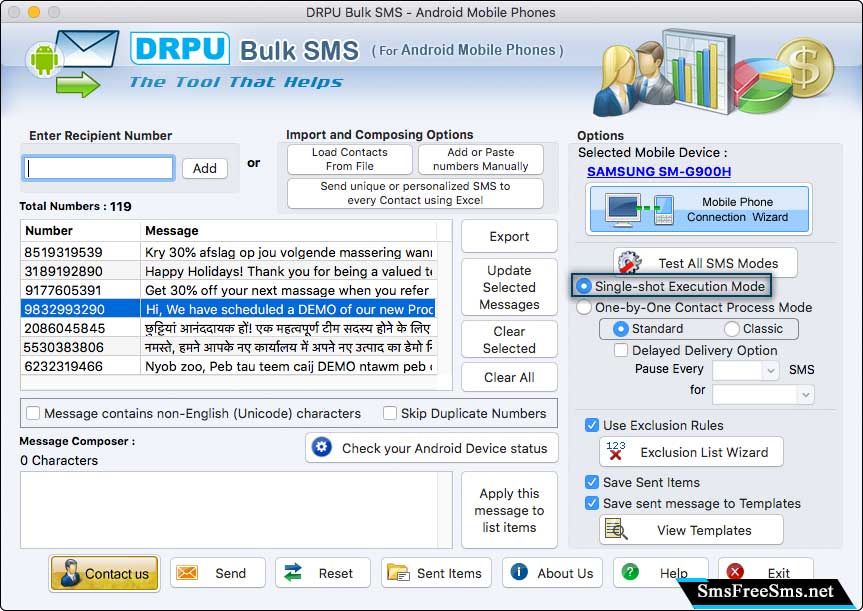
Select the various message options like Single-shot Execution Mode, Delay Delivery Option, Use Exclusion Rules, etc. as per your choice.
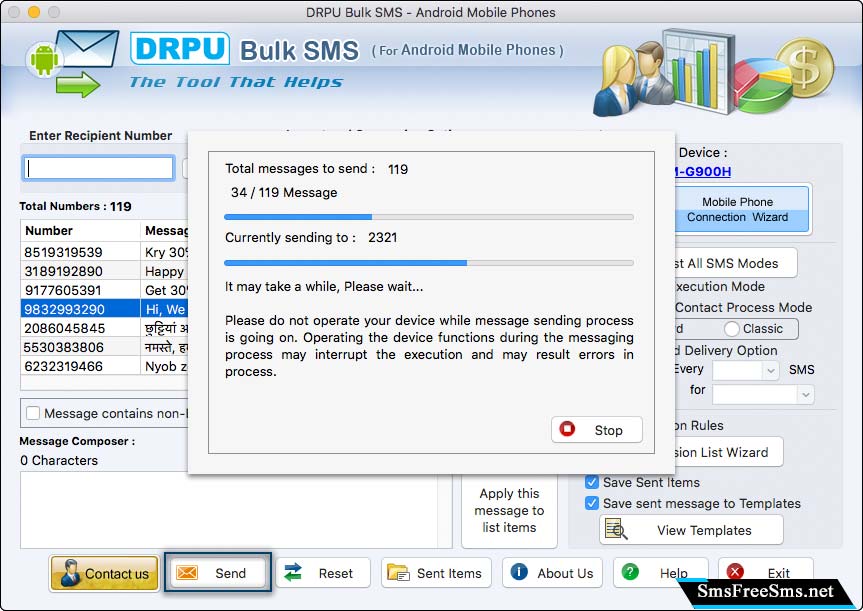
Now, click on "Send" button to start the message sending process and once the process is finished, click on "Sent Items" button to view your delivered messages.