SMS Software for Multi USB Modem Screenshots
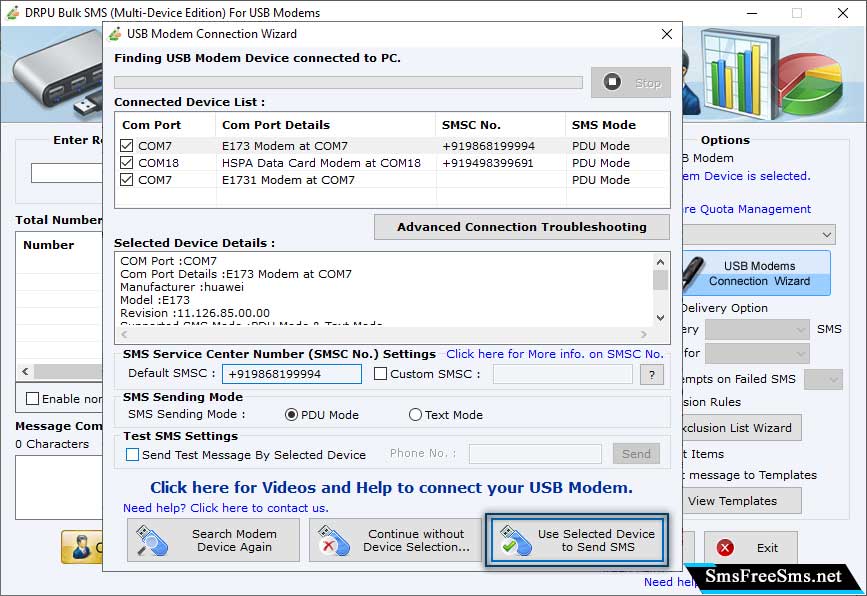
Connect your multiple USB Modem devices to the PC. Open the USB Modem Connection Wizard, select the devices and click on "Use Selected Device to Send SMS" option.
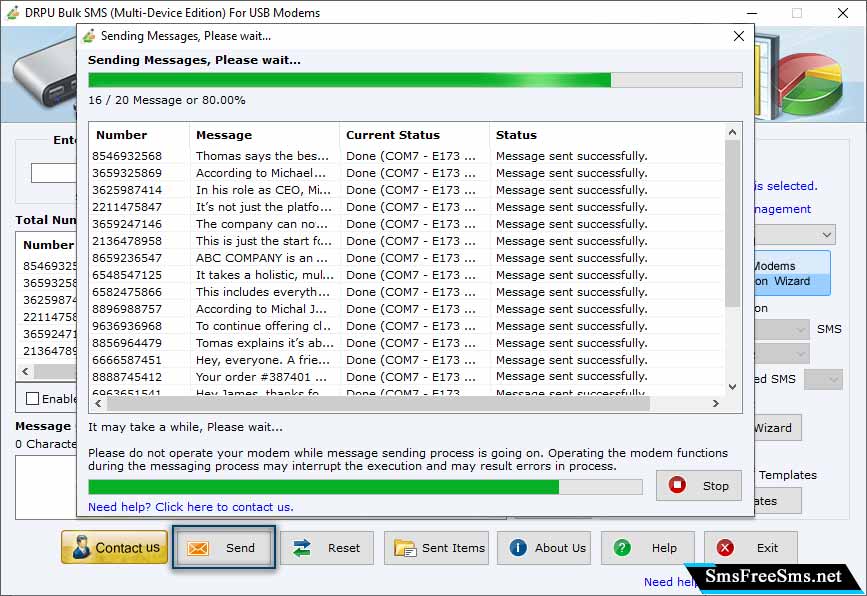
Add the contact numbers and their respective messages into the software and click on "Send" option to start the message sending process as shown in the above screen.
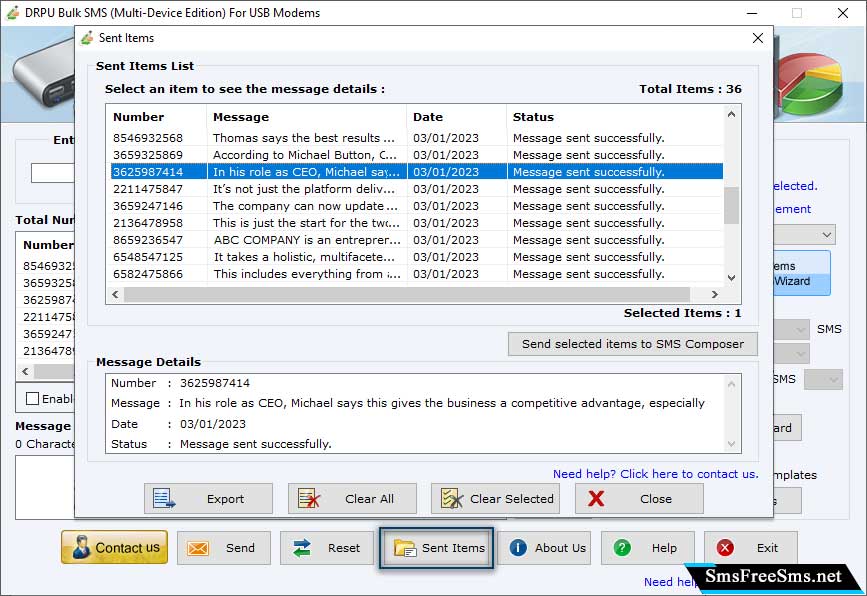
Please wait until the message sending process is completely finished. Now, click on "Sent Items" option to view the details of your delivered messages.