SMS Software for Windows mobile phones Screenshots
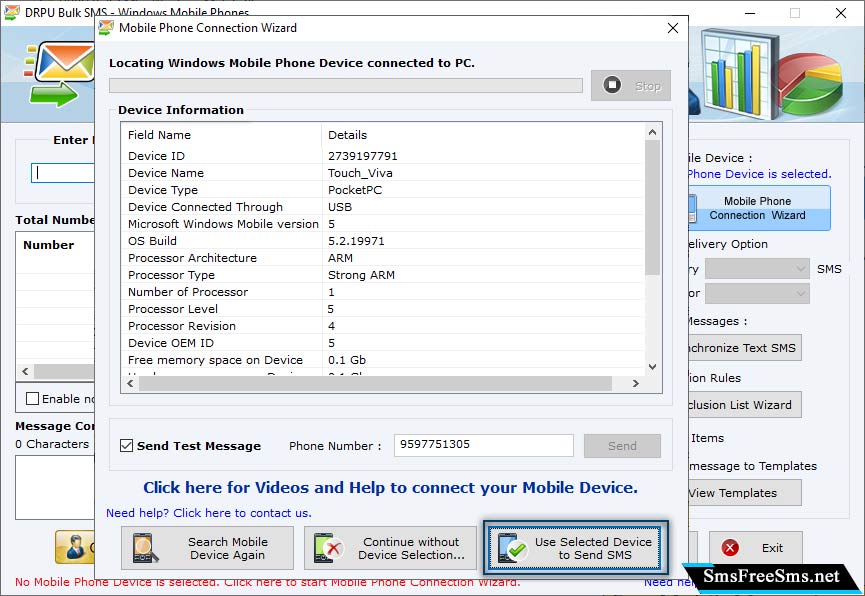
Connect your Windows mobile phone to the PC and open the Mobile Phone Connection Wizard. Software locates your mobile device and you will able to see your device information.

Click on "Send unique or personalized SMS to every Contact using Excel" option and import the contacts with their respective messages through an Excel File.
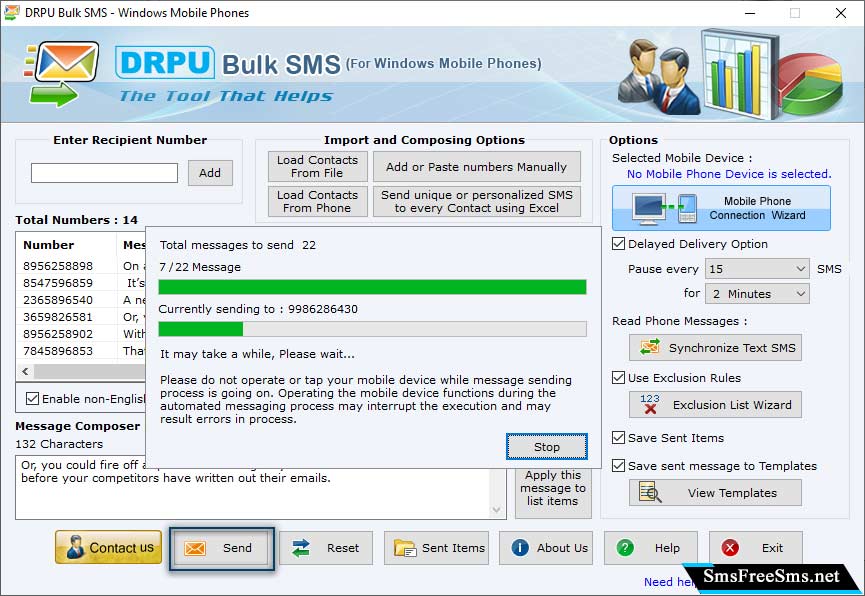
Click on "Send" button to initiate the message sending process. Please wait for the process completion and then click on "Sent Items" button to view your sent message details.